You spoke up, and we listened! Starting January 1, 2025, the Seattle Fire Fighters HealthCare Trust is excited to introduce a Customized Enhanced Massage Benefit. This benefit is available to you and your dependents if enrolled in one of the Regence Plans.
What’s New?
Due to the limited availability of in-network licensed massage therapists, we’ve improved coverage when using a non-participating provider. While in-network services still offer the lowest out-of-pocket costs, this enhanced coverage means you’ll be reimbursed more when using a non-participating provider or a therapist who doesn’t bill insurance directly.
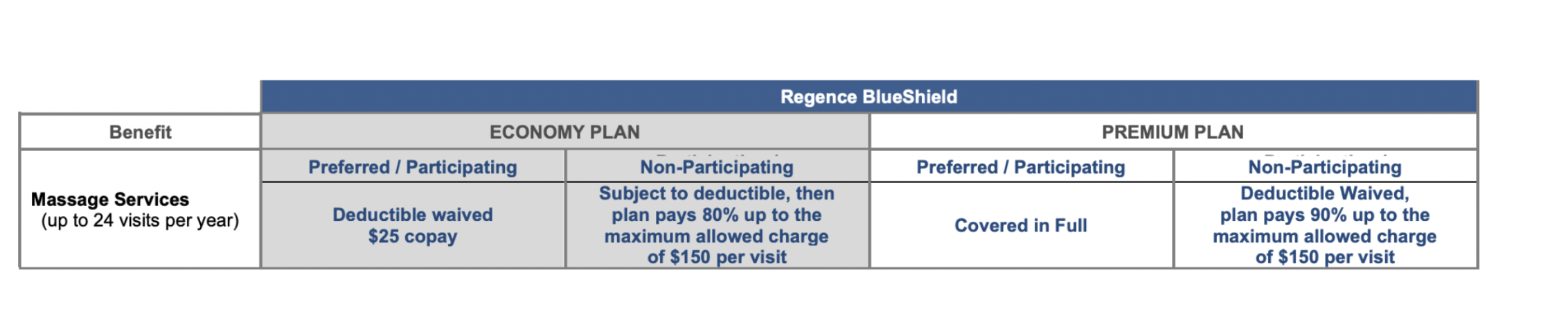
How It Works
First, make sure you’re enrolled online. To create an account, go to regence.com or download the Regence app. All you need is your member ID card to get started.
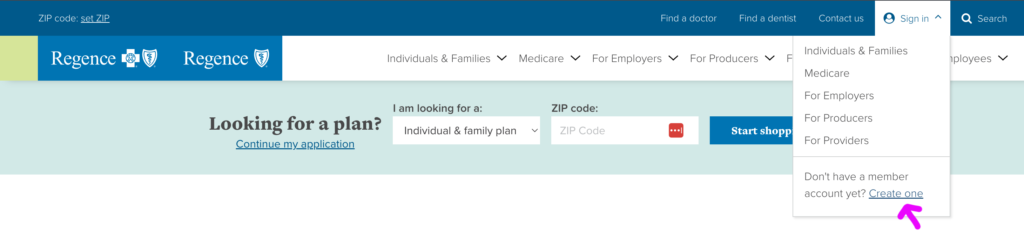
You’ll likely need to submit a claim for reimbursement when using a non-participating provider. Fortunately, the process is simple through the Regence App or the Member Dashboard at Regence.com.
Steps to Submit a Claim:
- Access the Member Dashboard on Regence.com.
- Select “Claims” and then “Submit a Claim.”
(Only one claim can be submitted at a time.) - You will be provided a checklist to review before submitting a claim for reimbursement. Please see below.
- Select a claim type (most common: “Regence is my primary insurance”).
- Verify information and select the member. Confirm details like total charges and provider information.
- Upload your receipt for services.
- Choose payment method: electronic or mail. If electronic, you’ll be prompted to add bank details.
- Sign and submit the claim. You will receive a confirmation that your submission was received.
- Patient name
- Date of service
- Procedure code(s): This is typically a 5-digit number that is the description of services provided, typically 97124 for massage.
- Diagnosis code(s) and/or description: The reason for your medical treatment. For massage this will typically come from the prescribing physician.
- Healthcare professional’s full name and credentials. This includes Tax ID number, National Provider Identifier (NPI) and address. Please include a phone number if available.
- Total charges for each service provided.
Within the claim submitting process you will be walked through several steps. Please see below.
- Step One: Select a claim type (Regence is my primary insurance will be the most used option).
- Step Two: Verify information, select Member. There is a selection to clarify what the claim is for, did the member pay in full, what is the total and provider information.
- Step Three: Upload Receipt.
- Step Four: Choose direction of pay, electronic or mail. To add bank information, select electronic and it will prompt you.
- Step Five: Sign and submit. Messaging is provided confirm claim submission was received.
Questions?
If you have any questions, please feel free to reach out to Customer Service at 1 (866) 240-9580.

